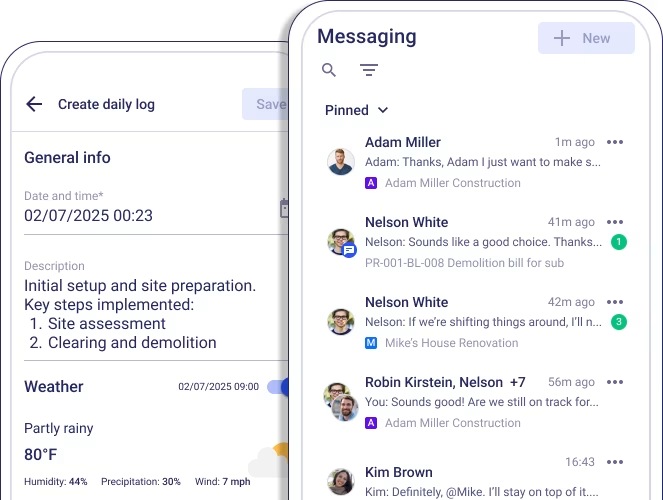Construction Task Management Software
Stay Organized and Keep Construction Projects on Track
Buildern streamlines To-Do list management by helping teams assign tasks, set deadlines, and track progress all from a single platform. Keep your projects on schedule with real-time updates and an easy-to-use interface designed for construction professionals!
No credit card required
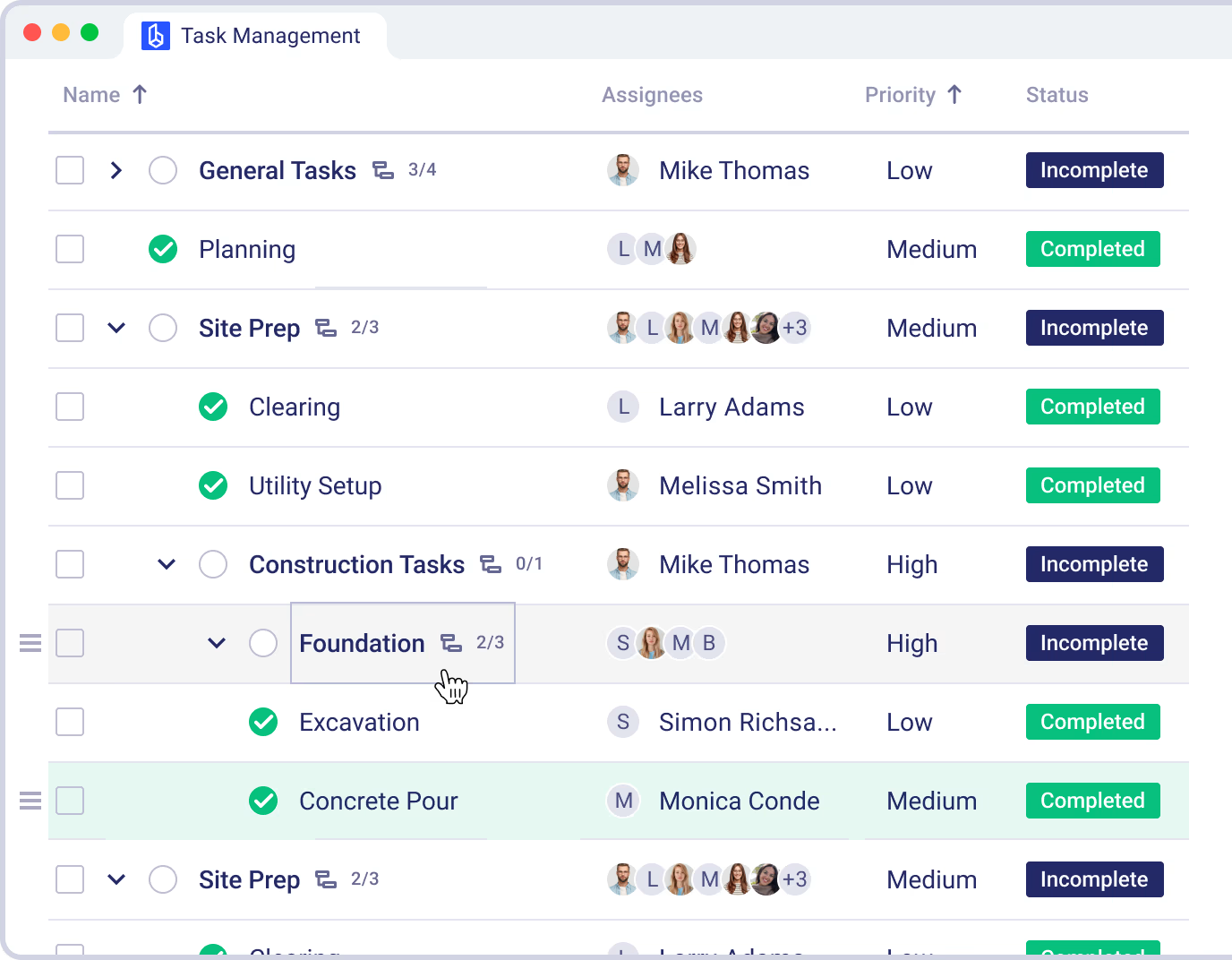
Trusted by The Best Residential and Commercial Builders Worldwide
Keep Every Task Organized and on Schedule
With Buildern’s To-Do list, nothing gets overlooked. Assign tasks, track progress, and keep teams accountable, using our software as it empowers you to:
- Task & subtask management: Break down complex tasks into subtasks and assign them to different team members, subcontractors, or clients.
- Task templates: Save time by creating reusable templates for recurring tasks.
- Checklist integration: Ensure work gets completed correctly with predefined checklists inside each task.
- Automated task reminders: Never miss a deadline with automated notifications.
- Deadline & priority settings: Organize tasks by priority to focus on the most critical work first.
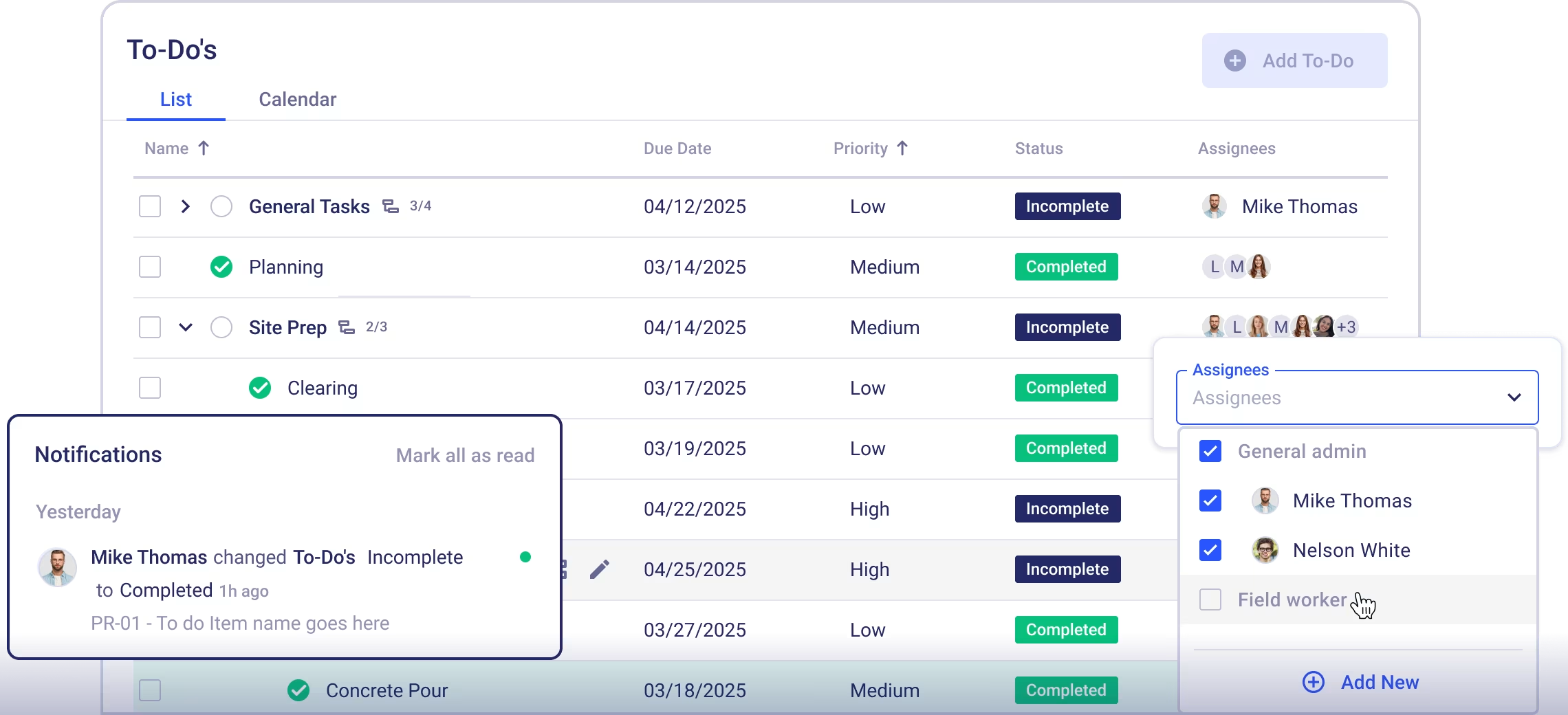
Award-Winning Software Trusted by Users
Why Builders Choose Our Construction Task Management Software
Centralized Task Management
Manage all the project tasks, big or small, in one place without any scattered notes or lost updates.
Mobile & Cloud Accessibility
Access your To-Do list from anywhere, whether you’re in the office or on-site.
Automated Workflows
Reduce manual work with task automation, dependencies, and structured workflows.
Integrated with Project Scheduling
Sync your To-Dos with project timelines for seamless execution and better time management.
Real-Time Progress Tracking
Stay on top of every task with instant status updates, customizable views, and performance insights.
No credit card required
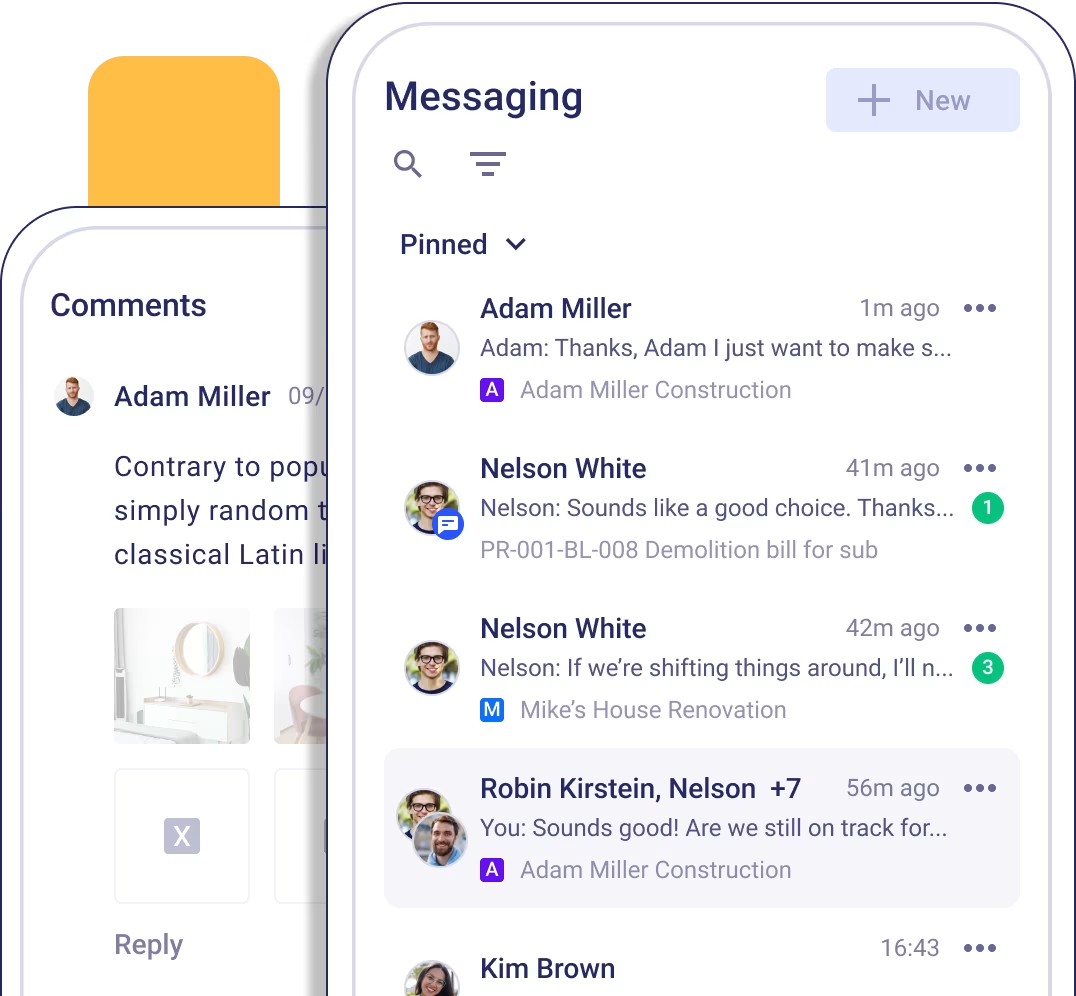
Improve Communication and Collaboration
Scattered messages and lost updates are no longer setbacks. Our software centralizes task-related communication to keep teams aligned with:
Comments & mentions: Tag team members, clients & subs, and add notes directly within To-Dos for seamless communication.
File attachments: Upload task-related files to keep all relevant information in one place.
Real-time updates: Instantly see task progress and status changes, keeping everyone on the same page.
Mobile access: Update and check To-Dos from anywhere - from the office or on-site.
Automate Workflows & Reduce Manual Work
Buildern’s automation tools cut down repetitive admin tasks, allowing your team to focus on the actual work using:
Recurring To-Dos: Set up repeating tasks for daily, weekly, or project-specific workflows.
Task dependencies: Ensure tasks follow the right sequence by linking To-Dos with dependencies.
Pre-built & custom workflows: Use default workflows or customize them to fit your project needs.
Progress tracking dashboard: Monitor task completion rates and identify setbacks in real time.
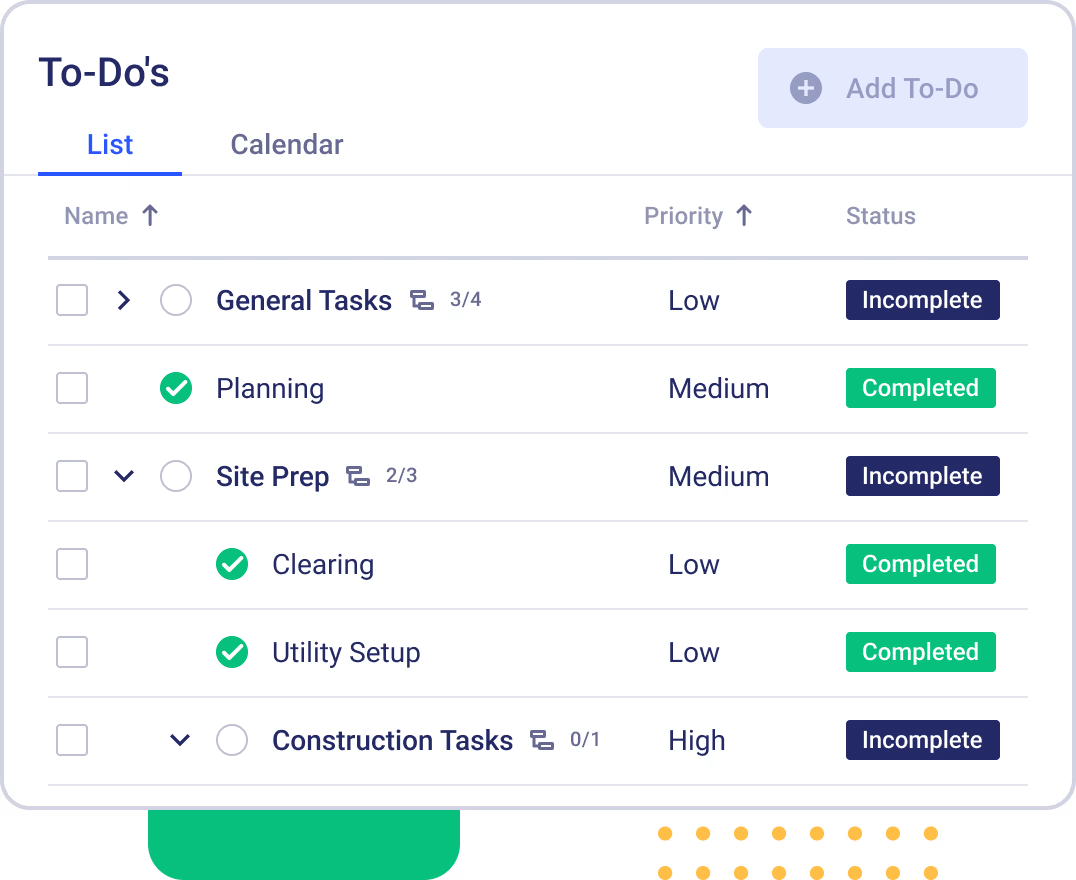
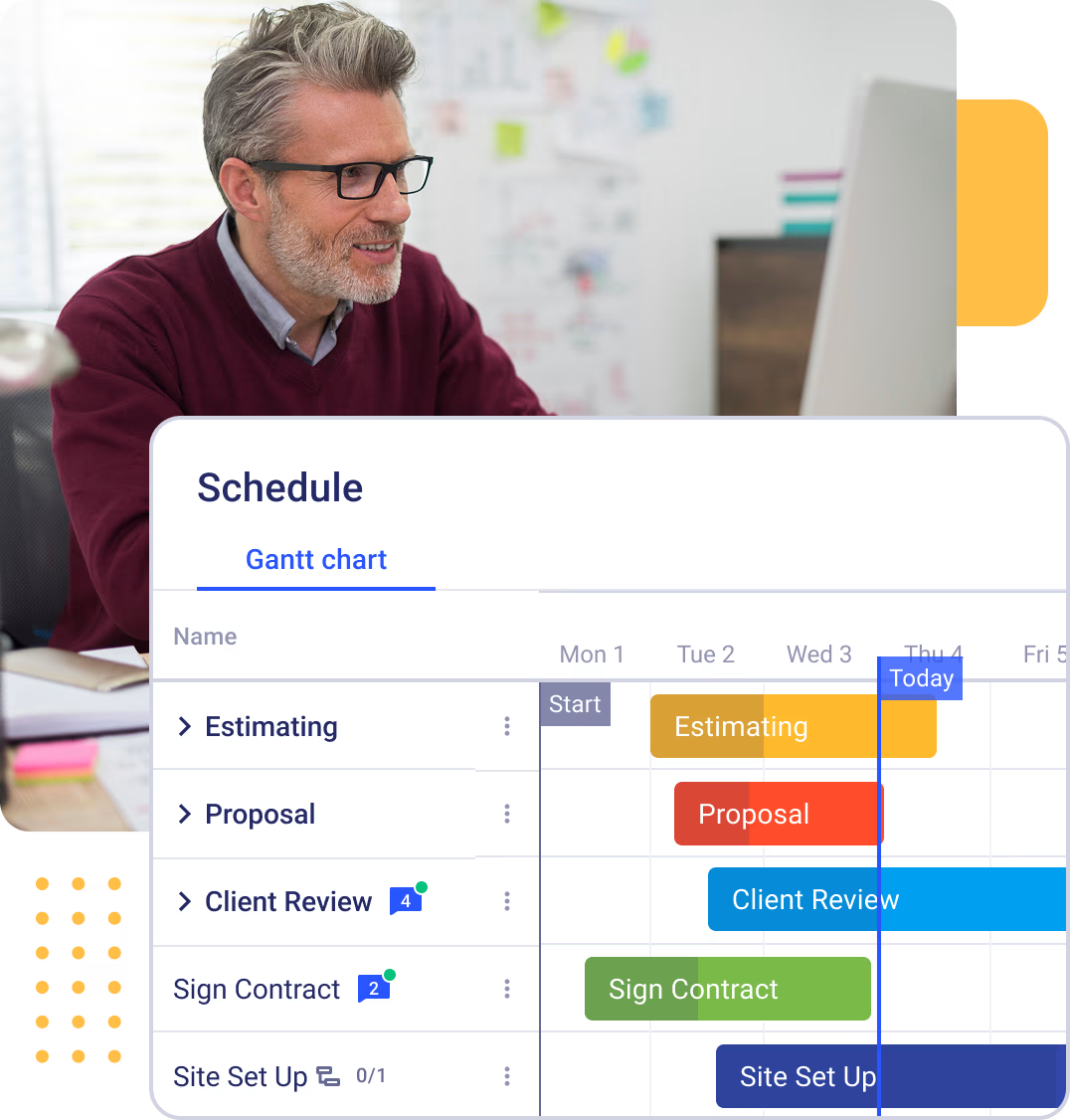
Connect To-Dos with Your Project Schedule
Tasks do not exist in isolation. Buildern seamlessly integrates To-Dos with project schedules to present misalignment. Achieve this with:
Gantt chart & calendar view: Visualize how tasks fit into the bigger project timeline.
Team workload management: Balance workloads by distributing tasks effectively.
Sync with project milestones: Link tasks to project phases, ensuring deadlines stay realistic.
Instant task rescheduling: Drag and drop tasks in the schedule to adjust plans as needed.
One-click task-to-schedule sync: Assign To-Dos to specific dates, teams, or milestones with a single click, ensuring smooth project execution.
What our customers say about us?
JF A., Owner/CEO
G2
Buildern has helped me transform client interactions from a chaotic jumble into a well-oiled machine. Its intuitive interface allows you to manage client details effortlessly, and track the projects history with just a few clicks.
Canon B., Owner
G2
There are many things I love about Buildern. One is the way that data flows from one work phase to the next. It really creates a structure that is helpful for our organization. Another is the client portal it creates for my clients to look into the work and keep me in communication.
Andre A., Owner
G2
It is very intuitive and easy to use. The dashboards are so clean and user-friendly. The capability and features far exceed Buildertren as does the rate of new development.
Josh J., Manager
Capterra
From the moment I started using Buildern Software, I was impressed by its simplicity and effectiveness. As someone who's been in the construction industry for years, finding a software solution that seamlessly integrates into our workflow was a must.
Ben M., Director
Capterra
Buildern allows us to be more transparent with our clients and their estimates by including overheads, insurances, and builder costs as a default, rather than dispersing these genuine business costs somewhere randomly within an estimate.
Jordan H., Program Manager
Capterra
The software is highly customizable and systematized for an efficient and quick project setup. The estimating and takeoff function is unique, very quick, and easy to run. The development team is very helpful and open to implementing any changes or suggestions we have.
Andre A., CEO
Capterra
The team is amazing. I think this is the first CRM/ Project management tool that has developed what they said they would. Different sections pull data as you progress, minimizing double-entry work.
Josh J., Construction Manager
Capterra
A comprehensive project management software that actually does what you need it to do!
Grant C., Builder
Capterra
Very, very impressed with the software. Exceeded my expectation. Everything about it. Coming from other project management software's I was looking for something that was easy to use and also offered excellent features. This software exceeded my expectation. The customer service is also top notch. Team is so responsive and helpful. Is there an option for 100/100?
Tricia B., Office Manager
Capterra
Buildern incorporates everything to manage a project in to one piece of software. It is easy to use/navigate and is very intuitive. Being able to file all selections for a project is a huge bonus; like photos, spec sheets and weblinks; this makes it easy to share this information with a client.
Matt G., Owner
G2
Buildern is an outstanding construction management software that consistently evolves through updates, refinements, and feature developments. If you value a company that actively incorporates user feedback and quickly implements changes, Buildern is an excellent choice.
Christina R., Software Developer,
G2
Buildern gives authentic estimates on your project with it's compelling projection tool.It easily creates materials lists and labour costs for a comprehensive breakdown of the project spending.Buildern keeps everyone acquainted with actual amends on various projects .It easily handles pre-sales, with integrated administrative assignments and financial handling with it's tool set.
Jason W., Owner
G2
The product is on its way to becoming the ultimate for construction management software. Rarely does such software incorporate a one-stop shop for the needs of a construction company. Manages construction jobs AND adopts state-of-the-art estimating software. Well presented and simple and logical to use.
No credit card required
Gain Full Visibility Over Task Progress
Buildern eliminates confusion by providing a clear overview of project tasks and their progress through:
Real-time task status updates: Instantly see which tasks are in progress, pending, or completed.
Customizable task views: Switch between list, calendar, or Kanban board views to track tasks your way.
Team performance insights: Monitor delays, workload distribution, and team efficiency in one place.
Detailed task history: Access a full record of task updates, comments, and completion times.
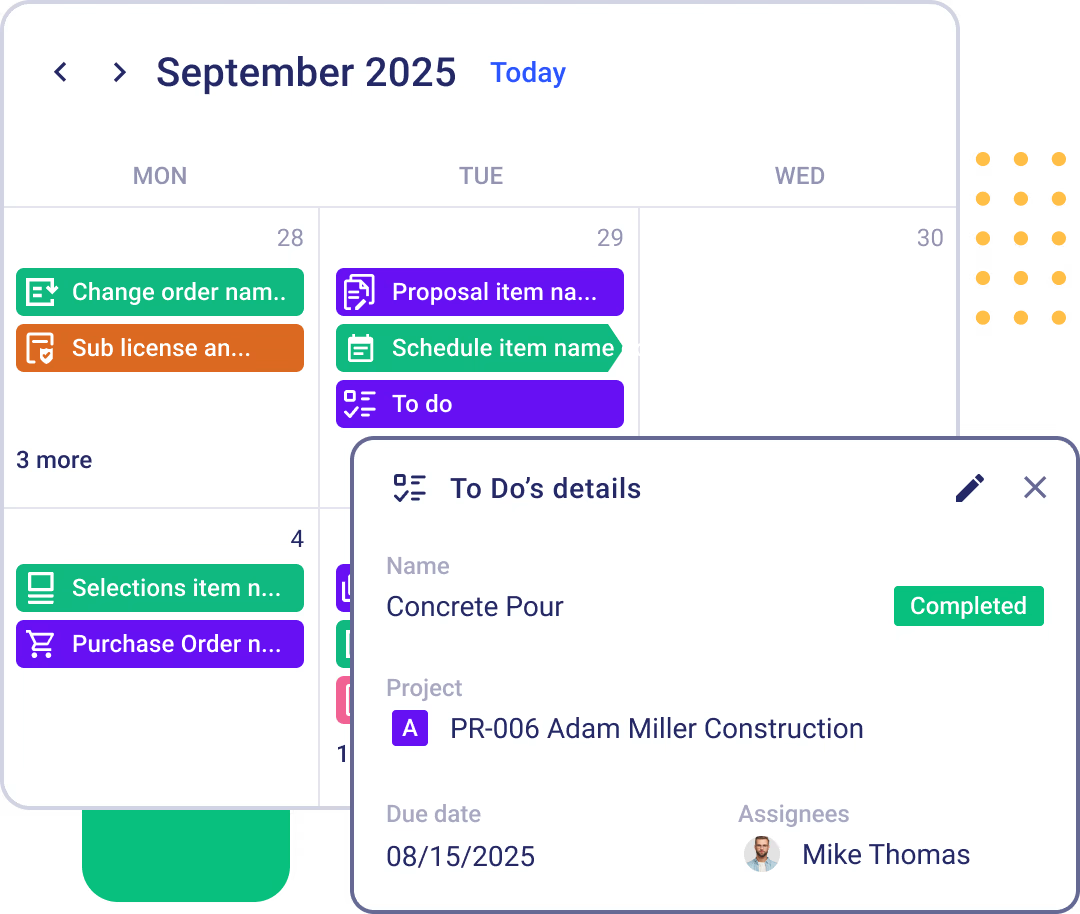
The Benefits of Streamlined and Accurate Task Management with Buildern
Unlock better project efficiency and team coordination with Buildern’s advanced task management tools.
20 %
More Efficient Task Execution
Users report up to a 30% increase in task completion efficiency due to automated reminders, task dependencies, and real-time updates. Buildern ensures teams stay on track without unnecessary delays.
15 %
Reduction in Missed Deadlines
With automated workflows and integrated scheduling, users experience 25% fewer missed deadlines. Task prioritization and scheduling features help construction teams manage workloads effectively and avoid bottlenecks.
10 %
Improvement in Team Collaboration
Centralized task management, in-task communication, and document sharing lead to a 40% boost in team coordination. Everyone stays informed, reducing back-and-forth communication and misalignment.
No credit card required
Case Studies: Other Builder’s Success with Buildern
Don’t just take our word for it. See the real impact Buildern has had on companies like yours.

The commitment to understand what we needed and also look at adding some requirements that we wanted to have was a key factor in choosing Buildern. They met the needs for some of the big-ticket items we were struggling with.
Steve Glover
Paragon Homes

Once I was fully using Buildern for all of my projects, the workflow from estimating new projects to completing a job and informing clients and subcontractors along the way became easier. I’ve been more organized, which has actually cleared my head of any extra stress.
Angus Cowan
Angus Cowan Constructions

Since adopting Buildern, we've seen remarkable improvements in our operations. Our project completion time has been reduced by 20%, and we've achieved a 15% decrease in overall costs due to more efficient resource management.
Dustin M. Hart
Kingston Homes

I save hours by just having everything stored in one place. It is user-friendly and comes with some really robust features that have truly transformed the way we manage our projects from start to finish.
Jed Smith
Lighthouse Projects
Explore Even More Capabilities of Our Commercial and Residential Construction Task Management Software
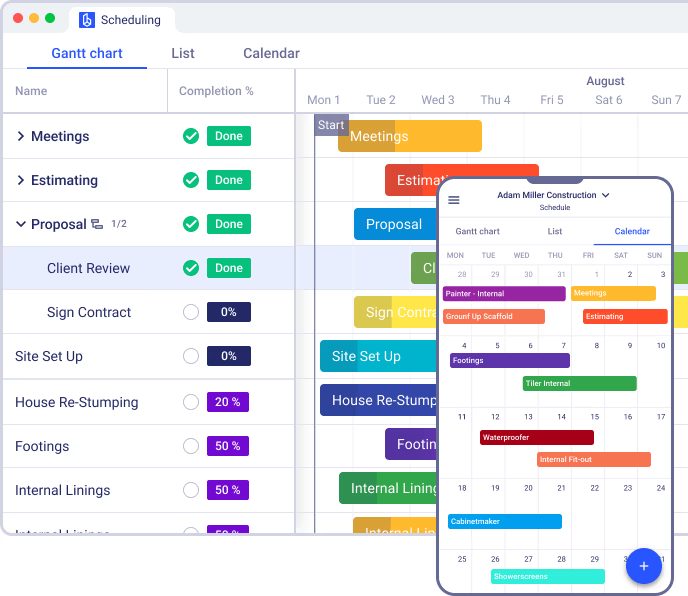
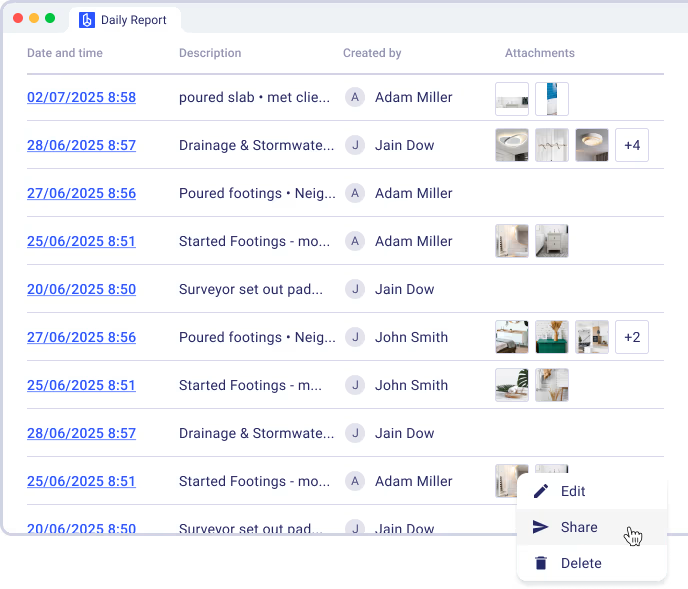
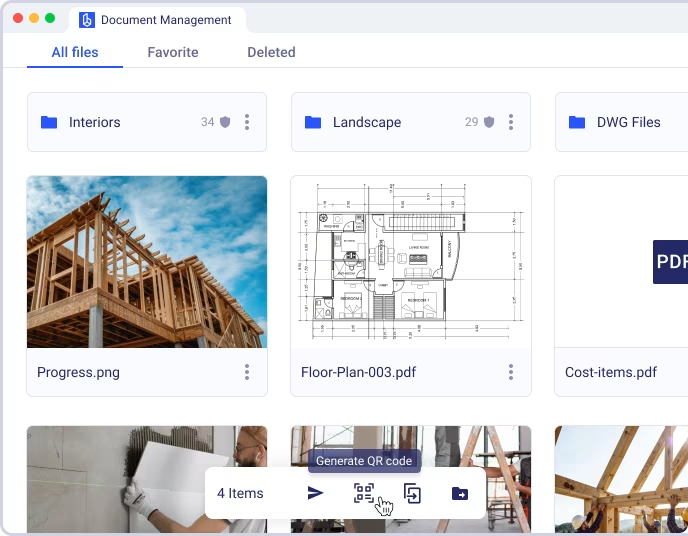
Document Management
Keep plans, specifications, revisions, and signed documents in a centralized space. Control access by role, prevent version mix-ups, and speed up approvals with organized folders and search functions. Reduce time spent chasing files and ensure teams always work from the latest version.
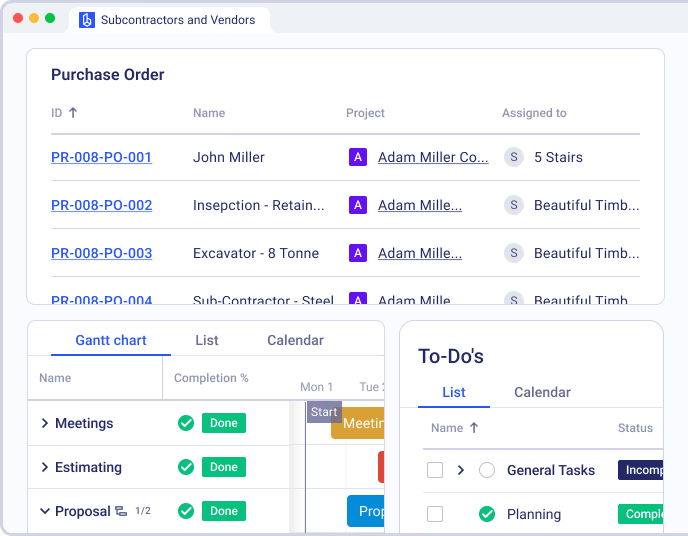
Try Buildern for free!
No credit card required
FAQ
How does Buildern help manage construction To-Dos?
Buildern streamlines task management by allowing teams to create To-Do lists, assign tasks, track progress, and collaborate in real time. Tasks can be broken into subtasks, linked to checklists, and automated for efficiency.
Can I assign tasks to subcontractors and clients?
Yes. Buildern allows you to assign tasks not only to your internal team but also to subcontractors and clients, ensuring everyone involved stays informed and accountable throughout the project.
Can I create task templates for recurring work?
Yes! Buildern lets you create and save task templates, so you don’t have to start from scratch each time. These templates can include checklists, deadlines, and task assignments.
How does Buildern integrate To-Dos with the project schedule?
Tasks in Buildern can be directly linked to project schedules, ensuring deadlines are realistic and aligned with milestones. The system updates schedules automatically when tasks shift.
Does Buildern send reminders for incomplete tasks?
Yes! Automated reminders notify team members when tasks are due or overdue, keeping projects on track.
Can I communicate with my team, subcontractors, and clients directly within tasks?
Absolutely. Each task includes a comment section where team members, subcontractors, and clients can ask questions, share updates, and tag others for input or clarification.
Is there a way to track who completed each task?
Yes. Buildern logs all task activity, showing who completed a task, when it was updated, and any changes made along the way.
Can I attach files, blueprints, or permits to tasks?
Yes! You can upload and attach files to To-Dos, keeping all necessary documents in one place for easy reference.
Does Buildern work for multiple projects at once?
Yes! You can manage multiple projects, assign tasks to different teams, and monitor progress across all job sites from a single dashboard.
Is Buildern’s To-Do system mobile-friendly?
Yes. Buildern’s mobile app ensures field teams can access and update To-Dos on the go, keeping everyone informed in real time.
Can I customize task statuses and categories?
Yes! Buildern lets you create custom task statuses, categories, and workflows to fit your company’s specific project management style.