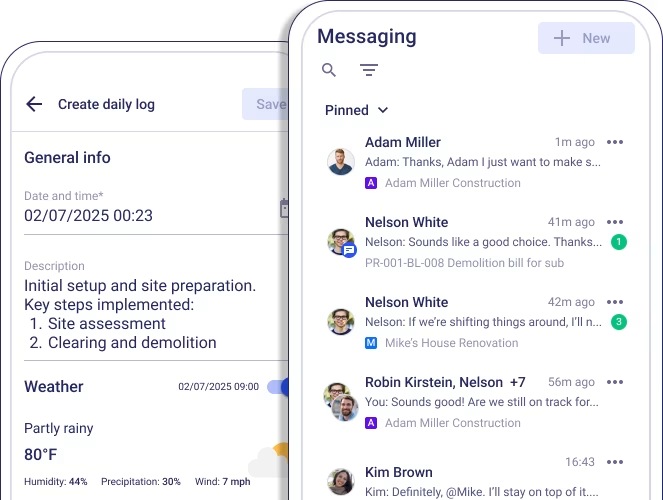Construction Reporting Software
Visualize Progress, Track Performance, and Analyze Financials with Customizable Reporting Dashboards
Outdated spreadsheets and static reports are long gone. Buildern’s Construction Reporting Software keeps you informed with up-to-date data and fully customizable dashboards, built for every team member, client, and stakeholder across individual projects and the entire company.
No credit card required
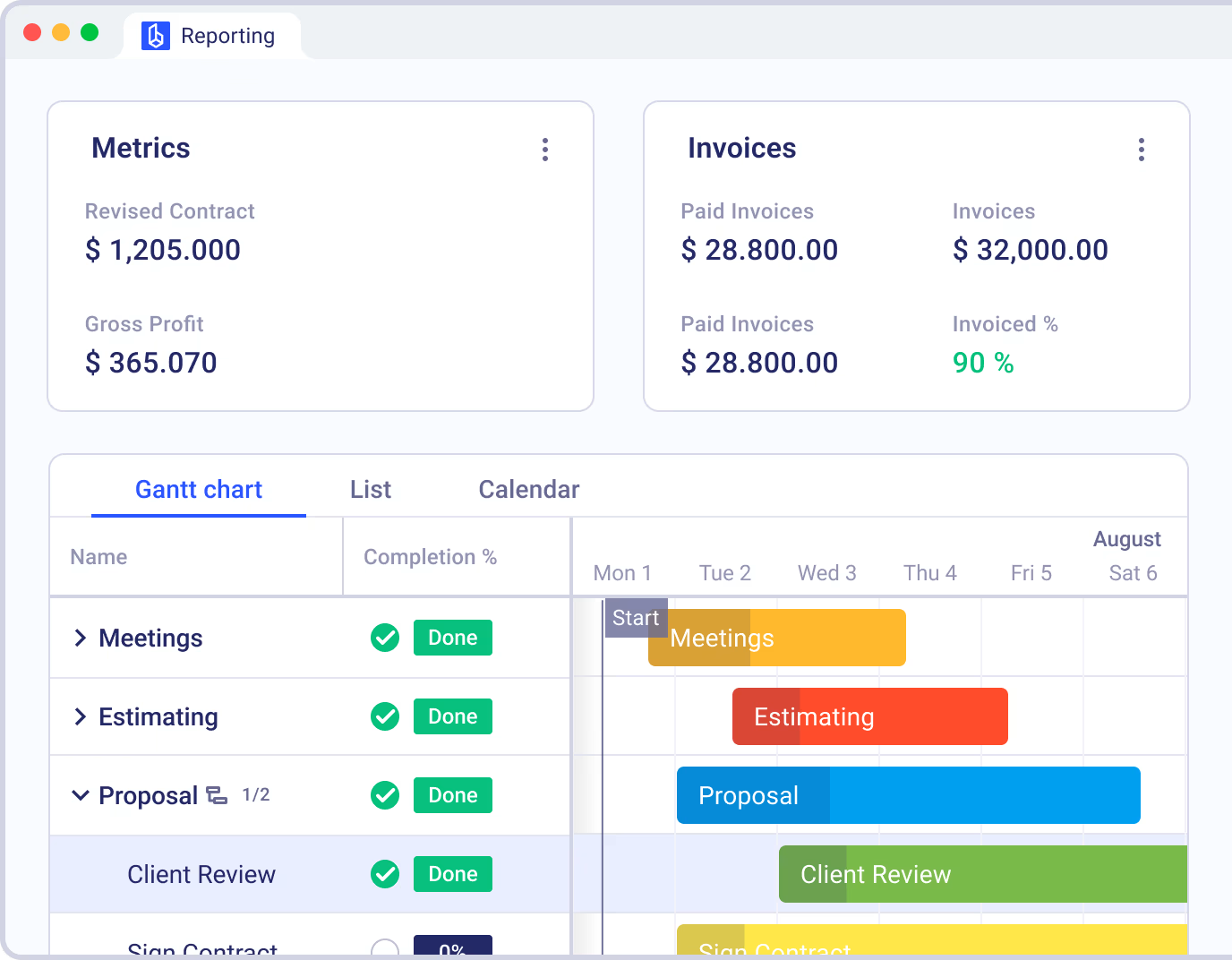
Trusted by The Best Residential and Commercial Builders Worldwide
Tailored Dashboards for Every Role and Project
Not every stakeholder needs the same view. With Buildern, you can create dashboards at both the project level and the company level, customizing visibility based on roles, responsibilities, and reporting needs:
- Executives: Access company-wide metrics like profitability, budget utilization, and overall timeline health across all active jobs.
- Project managers: Tackle individual job sites with detailed views of tasks, RFIs, approvals, labor progress, and cost code performance.
- Clients: Share polished, simplified dashboards with progress updates, budget summaries, and completion timelines, no logins or onboarding required.
- Field crews: View focused dashboards with daily tasks, job site notes, weather logs, and key updates, nothing extra to filter through.
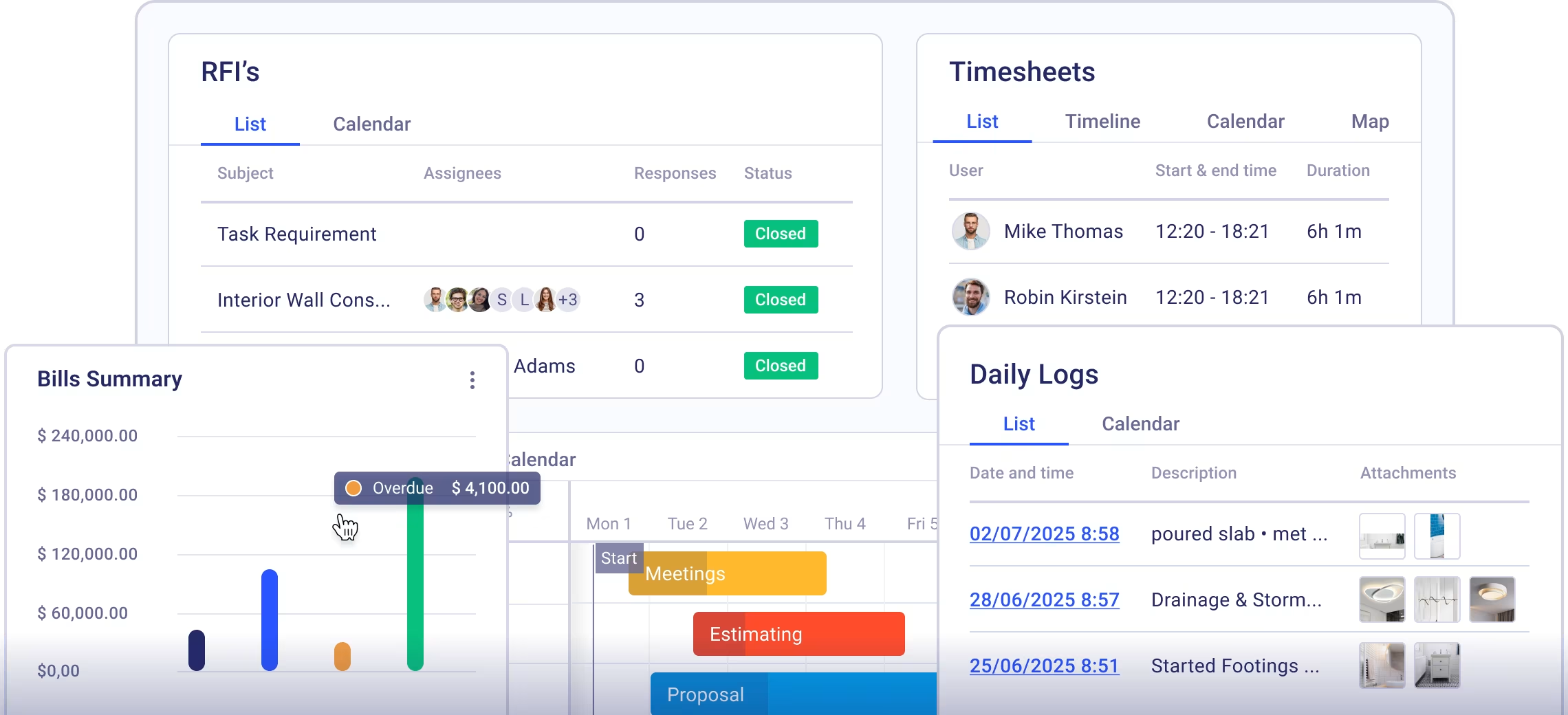
Award-Winning Software Trusted by Users
Why Builders Choose Our Construction Reporting Software
Fully Customizable Reporting
Design dashboards with charts, widgets, task lists, and cost summaries tailored to how your team works.
Real-Time Data Sync
Automatic updates keep all dashboards current, accurate, and aligned with the job site and the office.
Role-Based Visibility
Control access to sensitive information while ensuring everyone sees what’s relevant to them.
Export & Schedule Reports
Generate PDF or Excel reports instantly. Set recurring schedules and reduce manual work.
Intuitive Views
Simplified client dashboards are clean, branded, and easy, making interpretation stress-free.
No credit card required
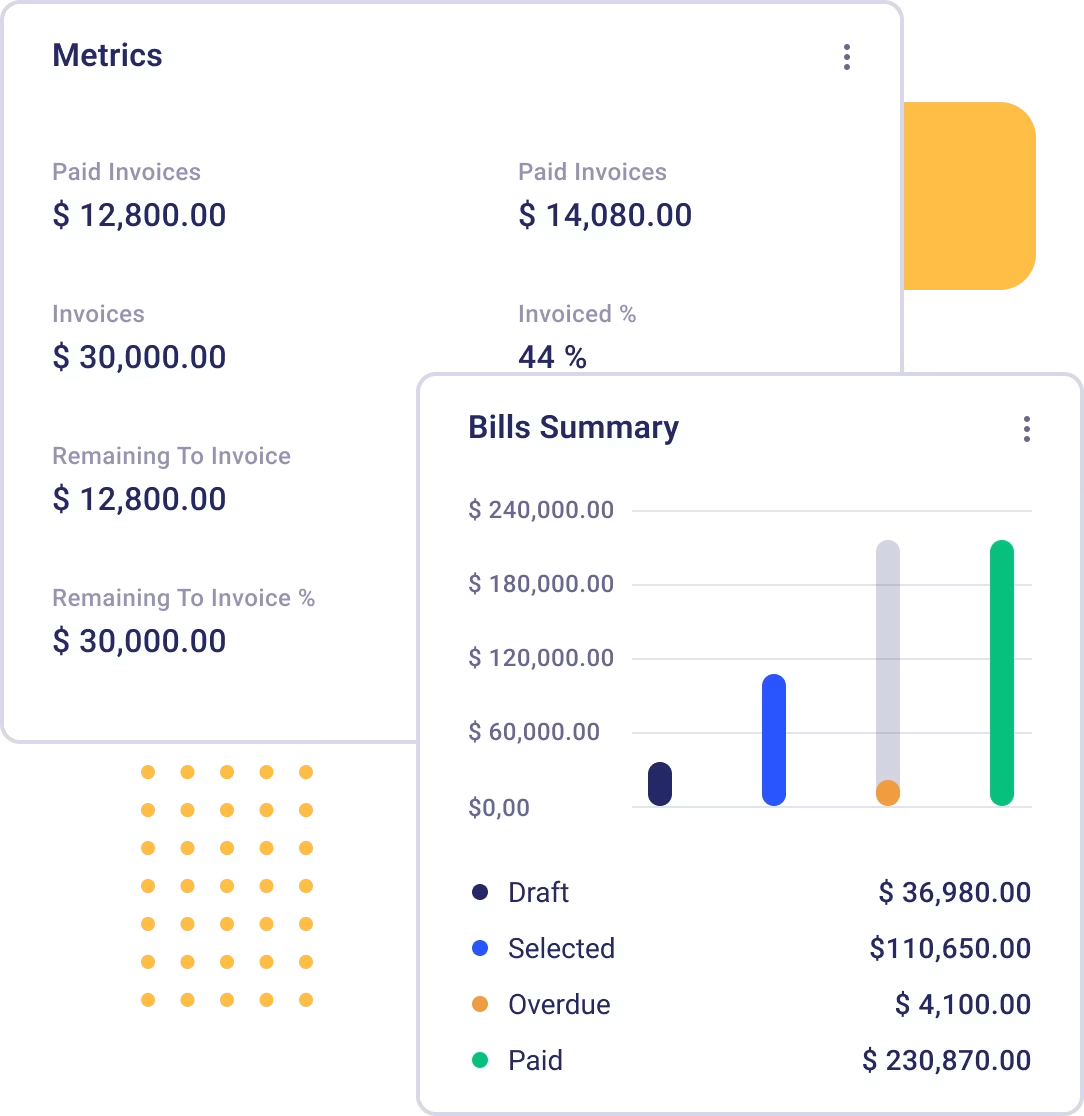
Bring All Your Project Insights Together in One Place
Instead of bouncing between tools, emails, and spreadsheets, Buildern centralizes your reporting workflows. From a single dashboard, you can track both project-specific and company-wide metrics:
Visual KPIs and charts: Show budget burn, completion rates, and task delays in real time.
Customizable widgets and data views: Tailor dashboards to highlight the metrics that matter most, by phase, cost code, trade, or timeline.
Advanced filtering and reporting: Create detailed, custom reports using smart filters, groups, and real-time data from across your projects.
Reusable templates: Make it easy to spin up new dashboards for recurring project types or reporting needs.
Simplify Client Reporting and Improve Transparency
Buildern helps you impress clients with clear, reliable updates without giving them access to sensitive internal data. Our tools are built to help you build trust:
Custom-branded dashboards: Keep your client communications polished and professional.
Visual progress bars and timelines: Give clients a fast, intuitive view of how the project is tracking.
Financial reports: Share budget overviews by project stage to keep clients informed without exposing internal costs.
Optional PDF or email delivery: Allows you to send updates on a set schedule, minimizing calls and follow-ups.
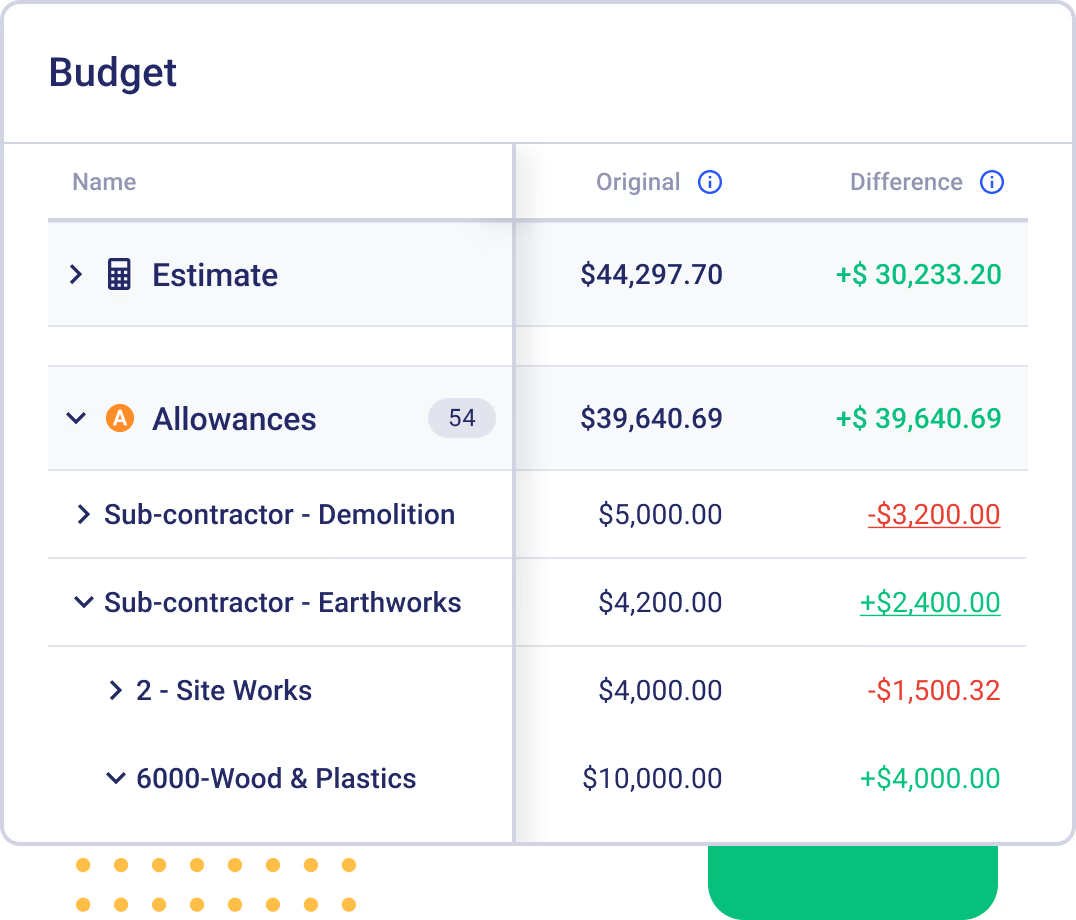
What our customers say about us?
JF A., Owner/CEO
G2
Buildern has helped me transform client interactions from a chaotic jumble into a well-oiled machine. Its intuitive interface allows you to manage client details effortlessly, and track the projects history with just a few clicks.
Canon B., Owner
G2
There are many things I love about Buildern. One is the way that data flows from one work phase to the next. It really creates a structure that is helpful for our organization. Another is the client portal it creates for my clients to look into the work and keep me in communication.
Andre A., Owner
G2
It is very intuitive and easy to use. The dashboards are so clean and user-friendly. The capability and features far exceed Buildertren as does the rate of new development.
Josh J., Manager
Capterra
From the moment I started using Buildern Software, I was impressed by its simplicity and effectiveness. As someone who's been in the construction industry for years, finding a software solution that seamlessly integrates into our workflow was a must.
Ben M., Director
Capterra
Buildern allows us to be more transparent with our clients and their estimates by including overheads, insurances, and builder costs as a default, rather than dispersing these genuine business costs somewhere randomly within an estimate.
Jordan H., Program Manager
Capterra
The software is highly customizable and systematized for an efficient and quick project setup. The estimating and takeoff function is unique, very quick, and easy to run. The development team is very helpful and open to implementing any changes or suggestions we have.
Andre A., CEO
Capterra
The team is amazing. I think this is the first CRM/ Project management tool that has developed what they said they would. Different sections pull data as you progress, minimizing double-entry work.
Josh J., Construction Manager
Capterra
A comprehensive project management software that actually does what you need it to do!
Grant C., Builder
Capterra
Very, very impressed with the software. Exceeded my expectation. Everything about it. Coming from other project management software's I was looking for something that was easy to use and also offered excellent features. This software exceeded my expectation. The customer service is also top notch. Team is so responsive and helpful. Is there an option for 100/100?
Tricia B., Office Manager
Capterra
Buildern incorporates everything to manage a project in to one piece of software. It is easy to use/navigate and is very intuitive. Being able to file all selections for a project is a huge bonus; like photos, spec sheets and weblinks; this makes it easy to share this information with a client.
Matt G., Owner
G2
Buildern is an outstanding construction management software that consistently evolves through updates, refinements, and feature developments. If you value a company that actively incorporates user feedback and quickly implements changes, Buildern is an excellent choice.
Christina R., Software Developer,
G2
Buildern gives authentic estimates on your project with it's compelling projection tool.It easily creates materials lists and labour costs for a comprehensive breakdown of the project spending.Buildern keeps everyone acquainted with actual amends on various projects .It easily handles pre-sales, with integrated administrative assignments and financial handling with it's tool set.
Jason W., Owner
G2
The product is on its way to becoming the ultimate for construction management software. Rarely does such software incorporate a one-stop shop for the needs of a construction company. Manages construction jobs AND adopts state-of-the-art estimating software. Well presented and simple and logical to use.
No credit card required
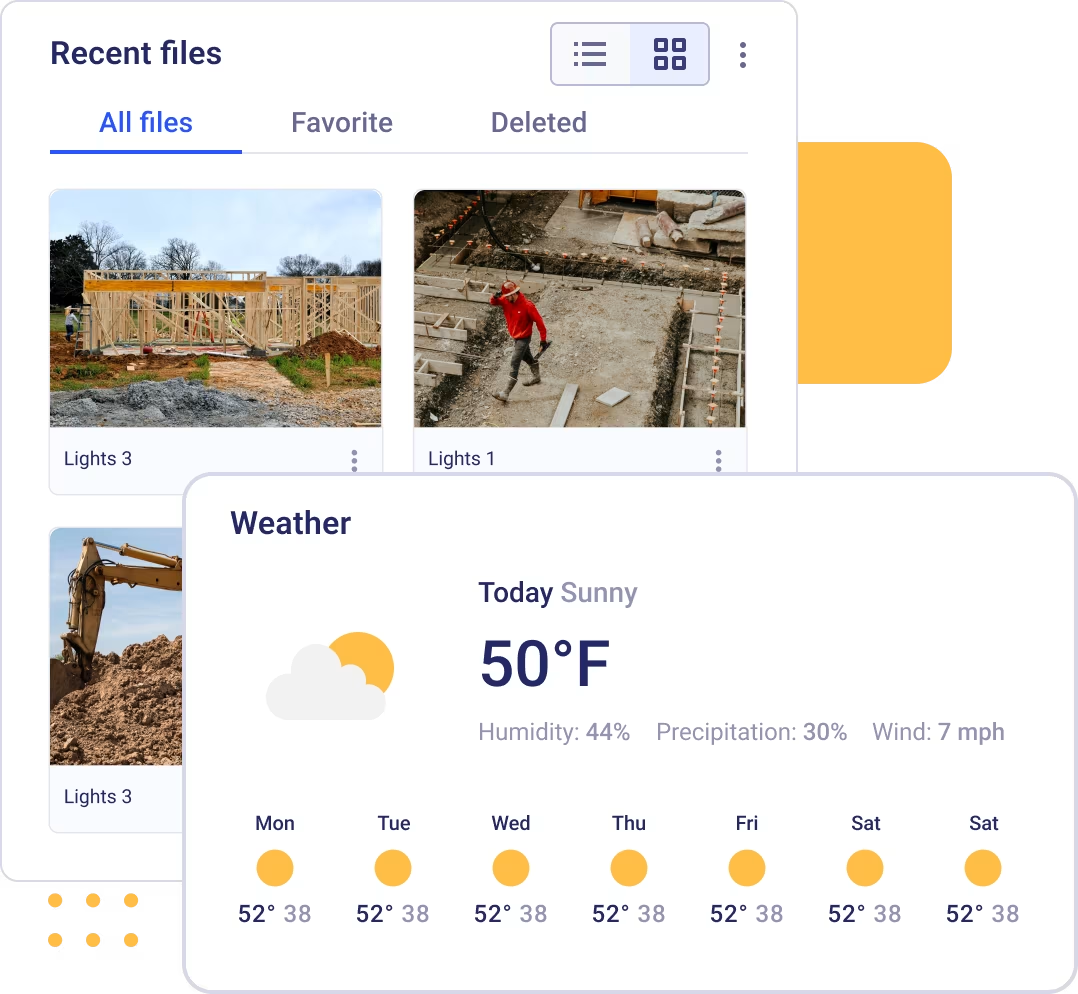
Field-to-Office Visibility with Real-Time Reports
Reporting doesn’t stop in the office. With Buildern, every activity from the field flows directly into your dashboards without delay. No more waiting for manual updates or combing through daily logs:
Progress updates: Get updates from the job site automatically reflected in task status and timeline reports.
Photos, weather logs, and notes: Enhance context and documentation across every dashboard.
Labor tracking data: Sync with cost reports to help you monitor productivity and stay within budget.
Approval workflows: Trigger updates automatically as soon as a decision is made or a change is signed off.
Mobile Access to Reports and Dashboards from Anywhere
Access powerful insights whether you’re in the office or standing on a job site. Buildern’s mobile-ready dashboards are optimized for fast-moving teams who need accurate data on the go
Responsive dashboards: Optimized for mobile, dashboards are easy to read and navigate on any device.
Instant data updates: No matter where it’s entered from desktop, tablet, or phone, your data is always up-to-date.
Quick filters and search tools: Dive into specific projects, dates, or teams in seconds and without complications.
Export options on mobile: Download and share reports on the spot during walkthroughs or meetings.
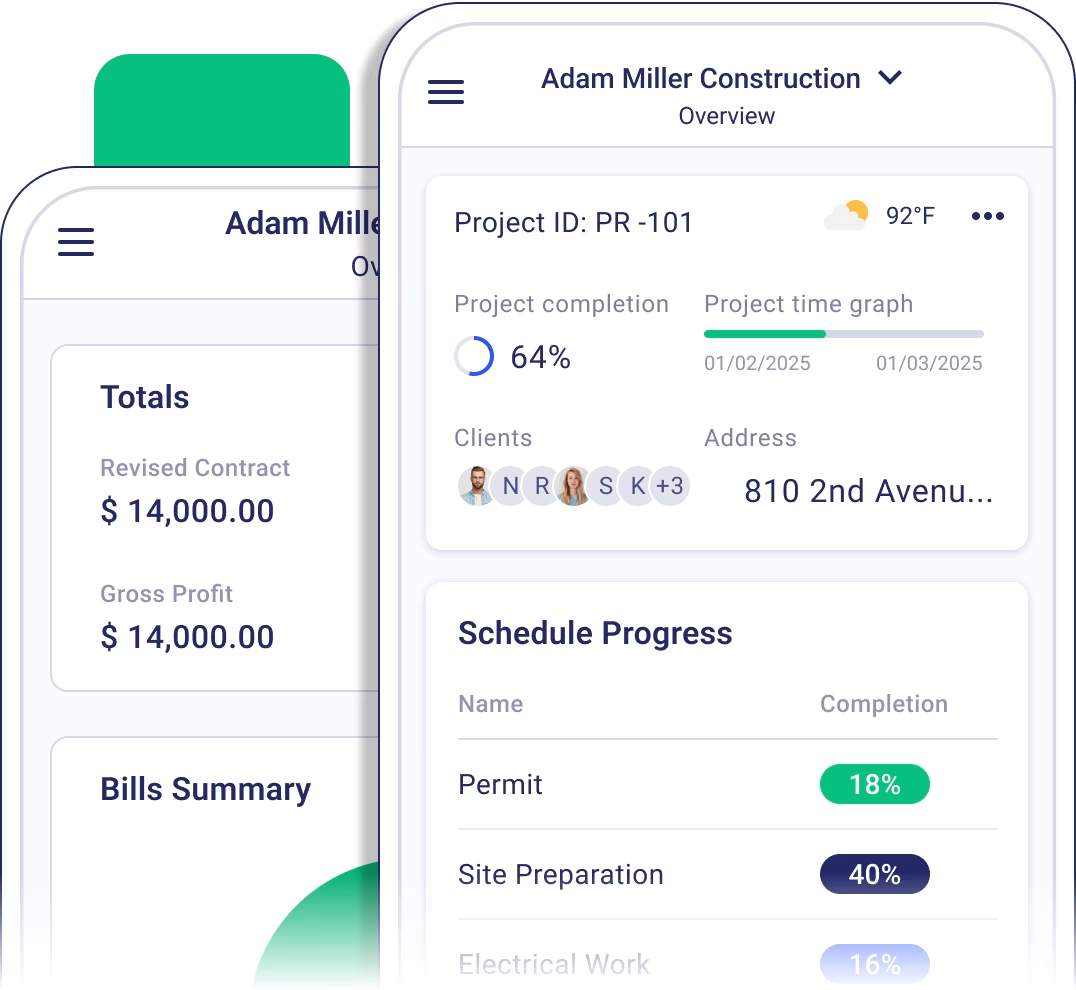
The Benefits of Streamlined Construction Reporting Software with Buildern
Unlock enhanced profitability and efficiency with Buildern's powerful suite of reporting tools.
20 %
Less Time Spent on Manual Reporting
Builders using Buildern report a noticeable reduction in time spent collecting data, formatting spreadsheets, and preparing updates. Automated data flows from budgets, schedules, and field logs eliminate redundant work.
15 %
Faster Project Updates to Clients
With ready-to-share templates, Buildern enables you to deliver project updates more quickly. Clients receive timely insights into progress and financials, which reduces back-and-forth communication and increases client satisfaction.
10 %
Improved Team Alignment
Every member works from the same centralized reports. This reduces discrepancies, prevents misunderstandings, and keeps all aligned on goals, timelines & costs.
No credit card required
Case Studies: Other Builder’s Success with Buildern
Don’t just take our word for it. See the real impact Buildern has had on companies like yours.

The commitment to understand what we needed and also look at adding some requirements that we wanted to have was a key factor in choosing Buildern. They met the needs for some of the big-ticket items we were struggling with.
Steve Glover
Paragon Homes

Once I was fully using Buildern for all of my projects, the workflow from estimating new projects to completing a job and informing clients and subcontractors along the way became easier. I’ve been more organized, which has actually cleared my head of any extra stress.
Angus Cowan
Angus Cowan Constructions

Since adopting Buildern, we've seen remarkable improvements in our operations. Our project completion time has been reduced by 20%, and we've achieved a 15% decrease in overall costs due to more efficient resource management.
Dustin M. Hart
Kingston Homes

I save hours by just having everything stored in one place. It is user-friendly and comes with some really robust features that have truly transformed the way we manage our projects from start to finish.
Jed Smith
Lighthouse Projects
Explore Even More Capabilities of Our Commercial and Residential Construction Reporting Software
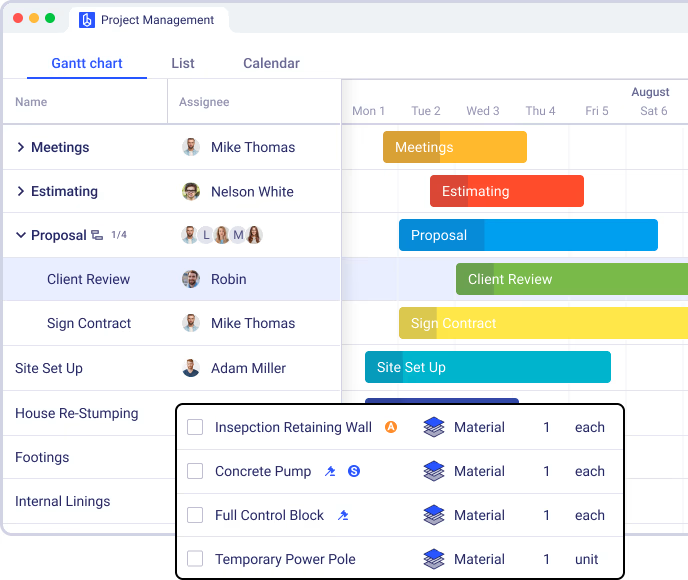
Project Management
Manage construction workflows from a single platform. Assign tasks, track progress, share updates, and collaborate across the office and field. Real-time visibility helps avoid miscommunication, reduces rework, and ensures everyone is aligned from preconstruction to closeout, no matter the project size.
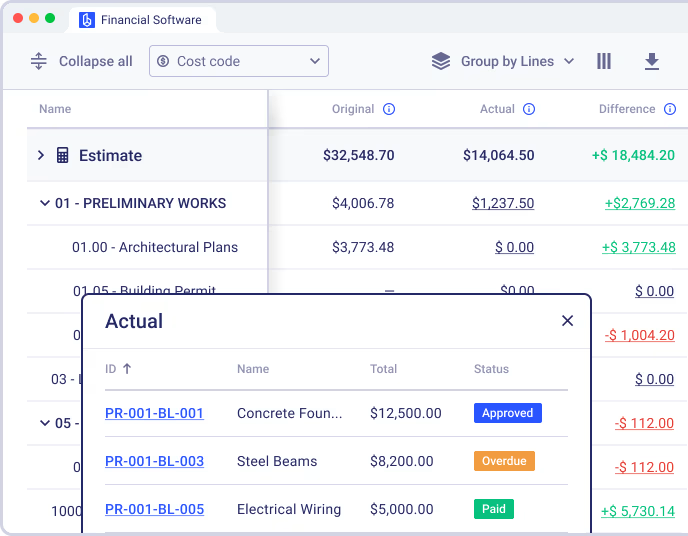
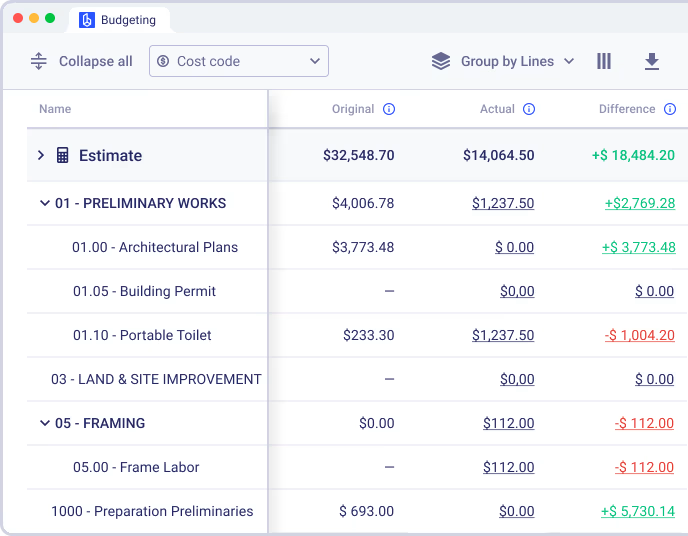
Budgeting
Track estimated vs. actual costs throughout the project lifecycle. Make informed adjustments, manage committed costs, and maintain visibility into your financial position. Avoid budget overruns and keep stakeholders aligned with up-to-date, data-driven insights that reflect job progress in real time.
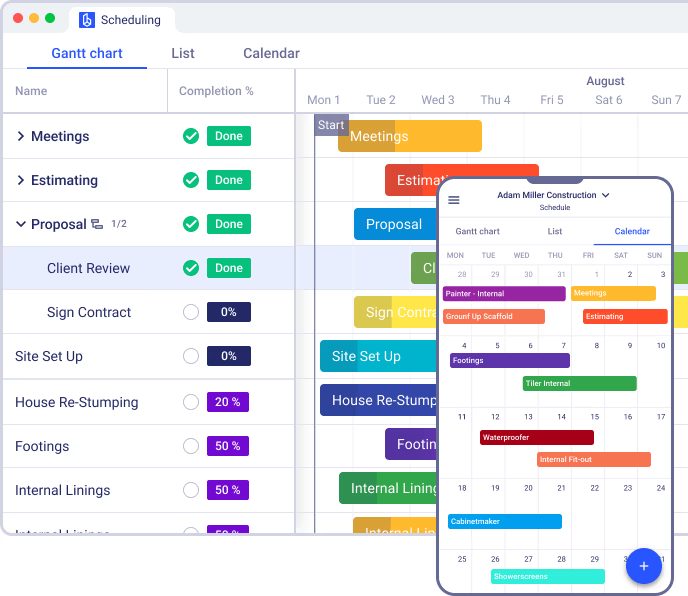
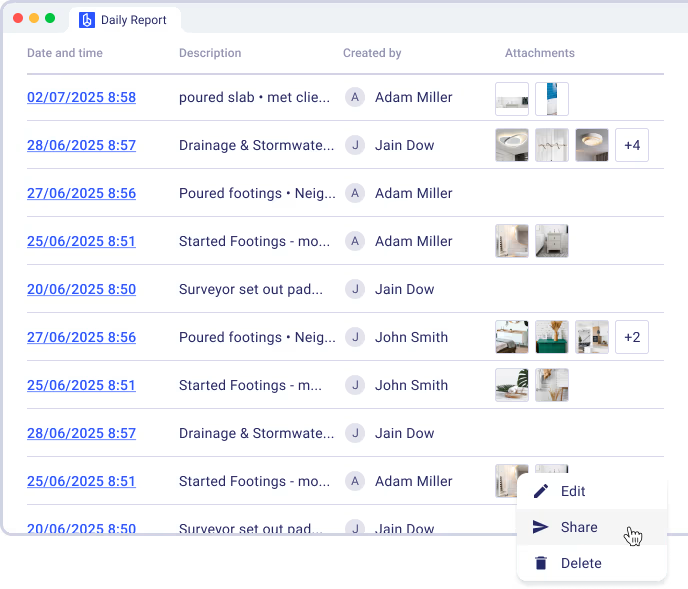
Try Buildern for free!
No credit card required
FAQ
What types of construction reports can I create with Buildern?
Buildern supports a wide range of report types, including financial summaries, budget vs. actual comparisons, task progress, labor tracking, and more. You can build fully customized dashboards for internal teams and simplified, branded views for clients. Visual elements like charts, indicators, and percentage completions make data easier to interpret for every stakeholder.
Can I configure company-level dashboards and reports?
Yes. Buildern allows you to create dashboards and reports that reflect company-wide metrics, such as overall profitability, timeline health, and resource utilization. These views help executives and leadership teams maintain a clear picture of business performance across all projects.
Can I configure project-level dashboards and reports?
Absolutely! Buildern lets you build tailored dashboards for individual projects, giving project managers and field teams detailed insights into progress, costs, and task performance. Each dashboard can be customized with widgets, filters, and KPIs relevant to the specific job.
Can I control who sees specific data or reports?
Yes. Buildern’s role-based visibility settings let you control what each user can view. Whether you’re sharing financial data with executives, project progress with clients, or daily tasks with field crews, you can tailor access to match each person’s responsibilities, keeping sensitive information secure while ensuring everyone stays informed.
How often is the data in Buildern’s reports updated?
Data in Buildern’s dashboards updates in real time. As field crews log activity, costs are updated, or approvals are submitted, the information is immediately reflected in the relevant reports. There’s no need for manual syncing or repeated data entry between systems.
Is Buildern’s reporting feature available on mobile devices?
Yes. Buildern’s dashboards are fully responsive and optimized for mobile use. Whether you’re reviewing updates on-site or sharing reports during a client walkthrough, you’ll have access to the latest data from any device. Quick filters and export tools make it easy to act on the information wherever you are.
Can I reuse dashboards or report templates for new projects?
Absolutely. Buildern lets you create reusable templates so you can quickly generate consistent dashboards for recurring project types. This standardization saves time, ensures reporting accuracy, and simplifies onboarding for new team members.
Can I include visual elements like charts and KPIs in my reports?
Yes. Buildern’s reporting tools allow you to add visual components such as charts, graphs, KPIs, and progress bars. These elements make it easier to interpret data at a glance and are especially useful when sharing updates with clients or presenting metrics to stakeholders. Buildern comes with pre-loaded dashboards to get you started instantly. Adding and customizing new dashboards takes just minutes, thanks to our intuitive drag-and-drop interface. For more tailored setups, our support team is ready to help whenever needed.
Is there a limit to how many dashboards or reports I can create?
No. Buildern places no cap on the number of dashboards or reports you can build. You can create unique dashboards for each project, role, or reporting need, whether it's daily field updates, weekly financial summaries, or executive-level overviews.